With my new Ubuntu 10.04 came new version of Open Office. One annoyance that has bothered me was too bright and not very visible selection area in OO calc (and writer as well). On my monitor the selection is barely visible and doesn’t contrast with the background:
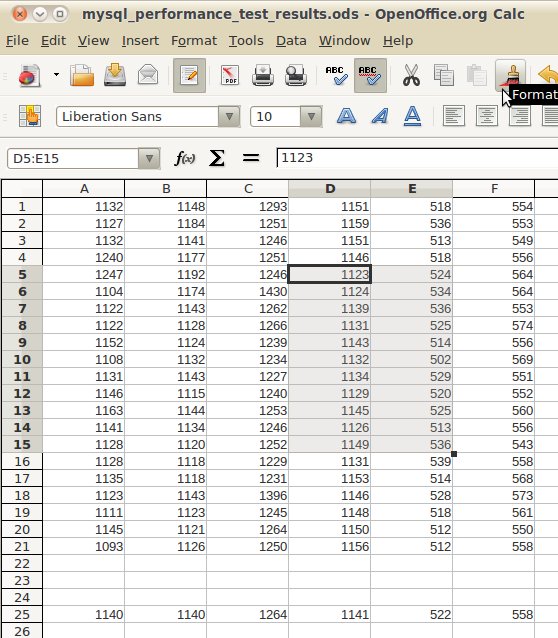
As it turns out, this was a common complain among the users and has been fixed by adding new option, see OO bug report. The fix:
- Select Tools -> Options from the menu.
- Expand “OpenOffice.org” section and click on “View”.
- Decrease the percentage of “Transparency” or disable it altogether.
